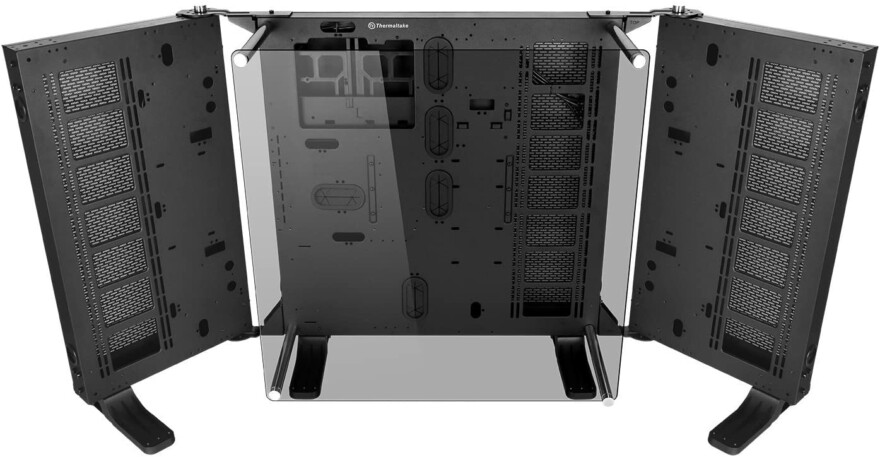Glass cases are in fashion, whether you like it or not. We all spend some serious cash on our PC setups, so we deserve to show them off. That’s what this comparison review is all about. I’m looking at the differences between the Thermaltake P3 vs. P5 vs. P7.
All three of these cases are alternative options to brand-name cases that are going to cost you an arm and a leg to buy. Don’t let that put you off them, though. Thermaltake went above and beyond while it was designing the entire Core P-Series, not just these three models.
The P3, P5, and P7 are arguably the center focus of that entire line, though, so that’s what I’m focusing on here. So, if you’ve been in the market for a glass PC case, read on.
Quick Links
Thermaltake P3 vs P5 vs P7
Thermaltake Core P3
The Thermaltake P3 is the smallest case of the three, meaning it’s also the most affordable. It maintains the same open-styled, transparent design that its bigger brothers have; it’s just built for smaller rigs.
There are two different models of each Thermaltake Core P-series case: the ATX version and the TG version. The only notable difference between the two is whether or not the case uses tempered glass, so I’m not going to go into too much detail on that.
The P3 conforms to the ATX form factor, meaning that’s the only motherboard option you have if you want to build up a rig with this case. It can accommodate ATX, Micro-ATX, and Mini-ITX.
Outside of your motherboard, the 333 x 470 x 512-millimeter case can house a wide range of hardware even five years after it initially launched. It has a maximum graphics card compatibility length of 450mm, and a maximum CPU cooler size of 180mm.
The P3 comes with four built-in front-end USB slots: two USB 2.0 and two USB 3.0. It comes with eight expansion slots and is made from sturdy steel that adds a significant amount of weight to the total build.
The case supports five separate data drive mounts and even comes with natively supported liquid cooling. On top of that, you have the option of installing up to four 120mm or 140mm fans or radiators.
Thermaltake designed this case with modders in mind. It’s not a one-and-done case. Instead, it’s better suited to designers and gamers who make constant upgrades to their rig. The entirety of the Core P-Series is built for this purpose, hence why each case features an open-styled design.
In line with this idea of versatility, the Thermaltake Core P3 is able to be mounted on your wall, or you can sit it horizontally or vertically.
The ability to customize and adjust the layout of the chassis is indicative of this case’s desire to show off. The panoramic glass cover leaves all of your hardware on display. If you’re like me and tend to fill up any empty space in your rig with RGB, then this case is going to help show those efforts off.
Pros and Cons
Pros
- The case looks beautiful if you’ve put some conscious effort into your hardware setup.
- It’s not too expensive, considering the fact that it has native AIO liquid cooling.
- There are dual GPU and PSU slots.
Cons
- Being made from steel means the case is rather heavy.
Thermaltake Core P5
The Core P3 was good for people interested in building fully customizable rigs. The Core P5 is great for it. I’m not just saying that, either.
Thermaltake went above and beyond to make sure this case was as adjustable as possible. You have so many options to the point you can 3D print components for it.
The open-framed chassis design lets you fully map out and shift around all of the hardware inside of the case, presenting you with an infinite number of possible layouts.
Like the P3, it features a three-way layout system, including wall mounting, two USB 2.0 and 3.0 slots, and ATX motherboard compatibility. That’s more or less where the similarities end, though.
The Core P5 only has room to mount four hard drives as opposed to the five expansion slots available on the P3. However, it does have room for up to four 120mm fans or a radiator upwards of 480mm.
The case comes with built-in cable management by featuring a 1.5-inch gap between the backside of the motherboard and the back panel, something that goes a long way on a case that is designed for convoluted builds.
The only real downside that the P5 has compared to the P3 is the lack of native AIO liquid cooling. There is an AIO bracket that is available but not included in the case, which is a shame given the fact that the P3 came with it already integrated.
The Thermaltake Core P5 is not a Micky-Mouse case. This is some serious hardware designed to be used in high-end rigs, and the price reflects that. While it’s still reasonable compared to a lot of tempered glass cases out there, there is no point in investing in a PC case that is more expensive than your graphics card.
If you do have the kind of hardware that deserves to be shown off, though, there’s no better way to do it than with this case.
Pros and Cons
Pros
- It’s a fairly big case that can accommodate mid-tower-sized hardware.
- It’s durable, albeit a bit on the heavy side.
- The amount of customization you have with this case is unheard of.
Cons
- Installing your rig with this case takes a bit of time and requires some computer-building knowledge beyond putting item A into motherboard slot B.
- To make the most of what the Core P5 offers, you’re going to need a 3D printer.
Thermaltake Core P7
Know we’re talking about the big boy of the Thermaltake Core-series family. The P7 is far larger than the other two models we’ve discussed, and it’s also more expensive.
This is a behemoth of a case and should only be used with some seriously powerful towers. If I see any of you putting something like an Intel graphics card into this, I’m going to be very upset.
The P7 has the exact same central chassis as the Core P5. However, it features two side extensions that give you a lot of extra room, especially if you plan on running an intensive cooling system.
The case conforms to the ATX form, just like the P3 and P5, supporting Mini-ITX up to E-ATX motherboards.
The main body of the case supports a tower CPU cooler up to 180mm, a dual expansion slot VGA up to 570mm, and up to eight hard drives. As well as that, both the body and wings support either a 480mm radiator or up to three 140mm fans along with an industry-standard long graphics card.
There is also plenty of room to install an AIO liquid cooling system into the unit, although you’re not really going to need one.
The P7 has the same modular build compatibility as the P5, meaning you can build it in whatever way you like. The only real difference between the two models is the inclusion of the two side wings, which add extra space for you to beef up your rig while not making the case any bigger than it needs to be.
You can mount the Thermaltake Core P7 on your wall, or you can house it vertically. You can’t really leave this case on its side on account of the wings, which need to be supported.
Pros and Cons
Pros
- The Thermaltake Core P7 is a bigger version of the P5. It comes with that industry-leading modular design that gives users complete control over the appearance of their rig.
- The amount of cooling support that this case offers is nothing short of overkill. You never have to worry about overheating ever again.
- There is enough space to build something resembling a supercomputer in the chassis, so you should never run out.
Cons
- The P7 case is big. Unless you plan on wall mounting it, it’s going to eat up a lot of space in your setup.
Final Thoughts
The Thermaltake Core P-Series is far from the only glass open-styled case line out there, but it is one of the better sleeper picks. It’s not a name that gets tossed around too much compared to the likes of Corsair, but it really should be.
The dismantlable modular design that Thermaltake created for this line is nothing short of groundbreaking. There have been attempts at cases like this in the past, but none of them have been as effective.
If you’re looking for a glass case to show off all that fancy hardware you’ve spent far more money on than you should have, the Core P-Series is a viable alternative to some of the more expensive Corsair models.
You’re getting brand-name performance without the brand-name price with these three cases, just be ready to spend some serious time printing and building your rig layout.