No man is an island, and that rings true for Animal Crossing. With friends, you can easily invite them to your island and get to help each other with island chores.
There’s nothing like digging the ground with friends—-and pranking them with pitfall seeds!
Unfortunately, it’s not that easy to invite and add friends in this game (Nintendo, please!), but this guide should help make the befriending process a breeze.
Quick Links
Two Things To Do To Add Friends
Adding someone to be your friend in the game is not as easy as pressing a button. You do only need to do two things, though. And these two are:
- Add them to your Nintendo Switch Friend List
- Meet each other in the game
The Nintendo Switch Friend List and the Animal Crossing Best Friends List are two different things.
You cannot immediately transfer your Switch friends to your Animal Crossing list. But doing those two things mentioned above, in any order, will let you add fellow players to your Animal Crossing Best Friends List.
Add Friends on the Nintendo Switch
To add someone to your Friend List, you will need the other person’s Nintendo Switch Friend Code, give them your own Friend Code, or have played with them recently.
If you’re going with the Friend Code route, go to your profile to see it. Friend Codes should look like this:
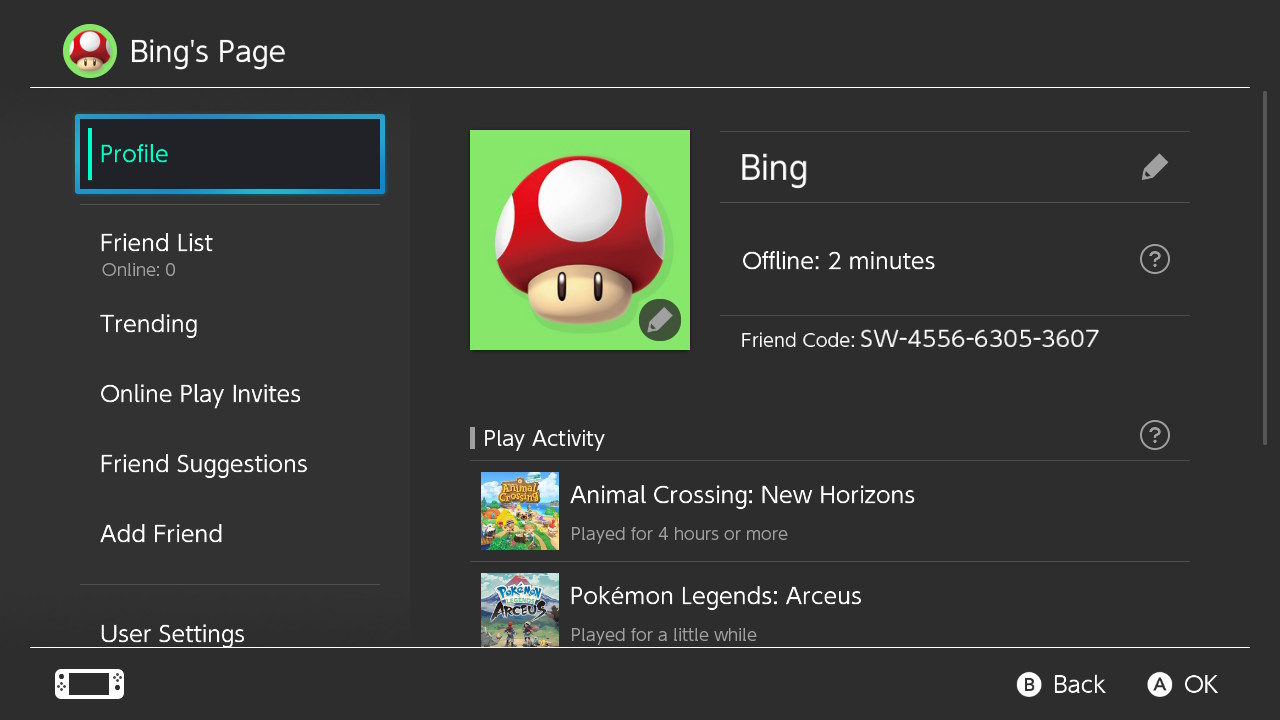
If you don’t have a Friend Code or don’t know how to get one, you have to create or link a Nintendo Account first.
For people you’ve played with recently, go to your Nintendo Switch Profile, select Add Friend, and choose Search for Users You Played With.
Select the profile of the person you want to add and choose Send Friend Request.
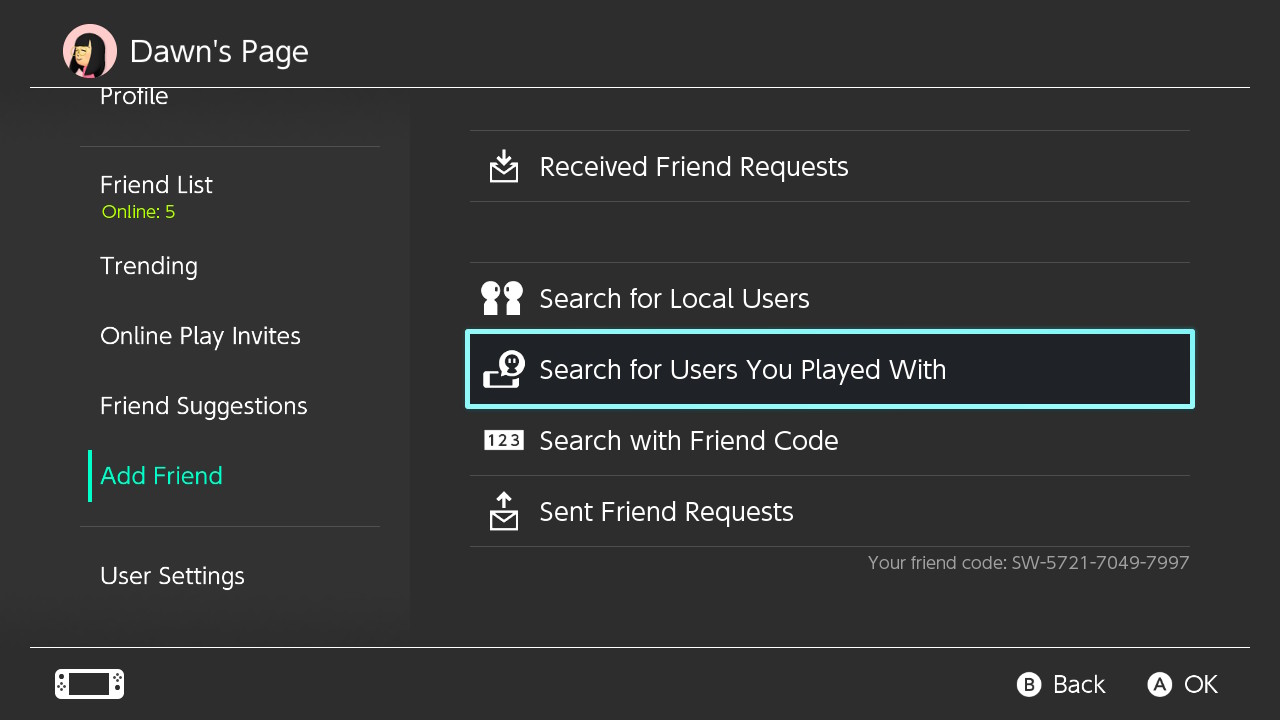
Have them accept it, and both of you should now be in each other’s Nintendo Switch Friend Lists.
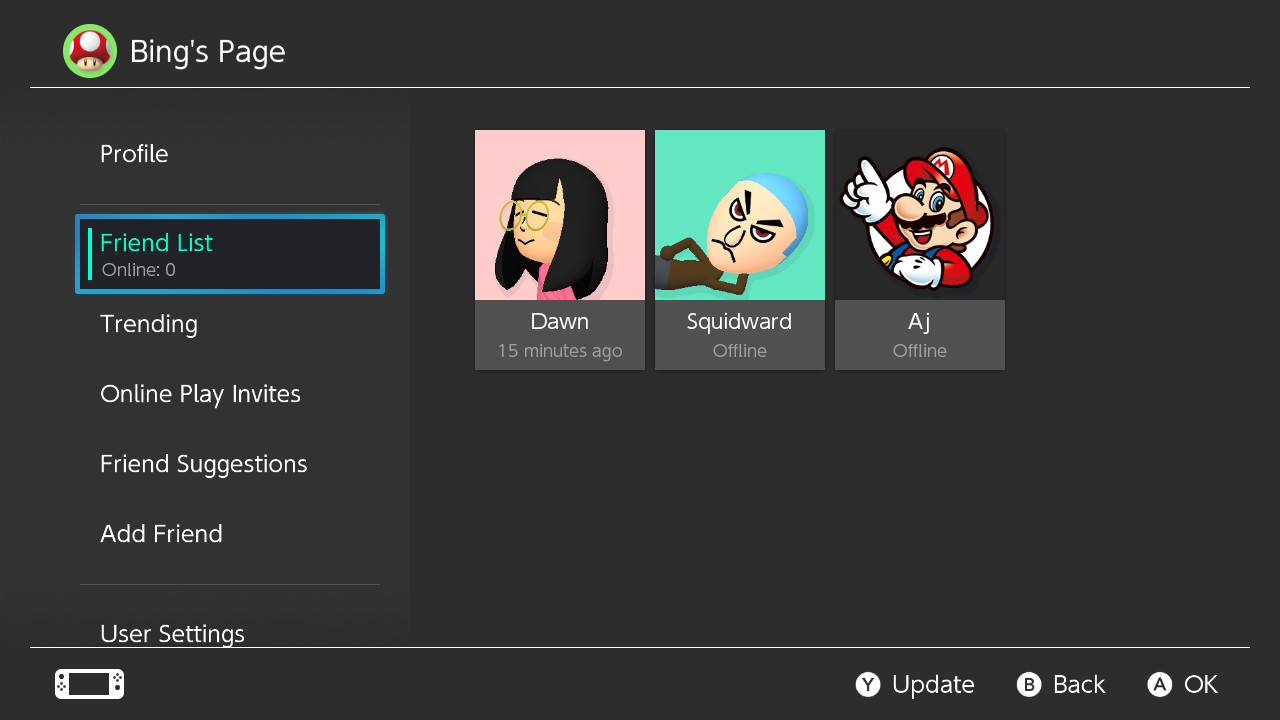
Meet Each Other in Animal Crossing
Another requirement to add someone as a friend or Best Friend in Animal Crossing is to meet them in the game. If you just started the game, this won’t be possible on the first day.

To meet other players, you have to use your island’s airport—-Dodo Airlines (or DAL for short). Your airport, however, is not instantly available and usable to you.
You have to wait until the second day in the game for it to open.

As soon as it opens, head over there and talk to the Dodo at the counter. His name is Orville, and is very helpful with inviting other players, going to Mystery Islands, and even sending postcards.
Unfortunately, the process of inviting someone over can be a bit clunky (we still appreciate your help, Orville). First, you have the option of inviting through local or online. Local means your friend’s Switch should be near you.

The online option requires an internet connection and a Nintendo Switch Online subscription. Orville will check your connection if it works.
Even though your internet connection is okay and you have an active subscription, sometimes it takes a couple of tries before Orville gives you the thumbs-up for online play.

You now have the option to open your airport gates for your Nintendo Switch friends only or invite players through a Dodo Code.
With Friends Only, your friends can just have Orville check which of their friends’ islands are open for visiting.
For Dodo Codes, it’s much stricter than that. Orville will give you a code of numbers and letters, and you have to give it to people you want to invite to your island.
They will then type that code in when they pick the option Search via Dodo Code to Orville.
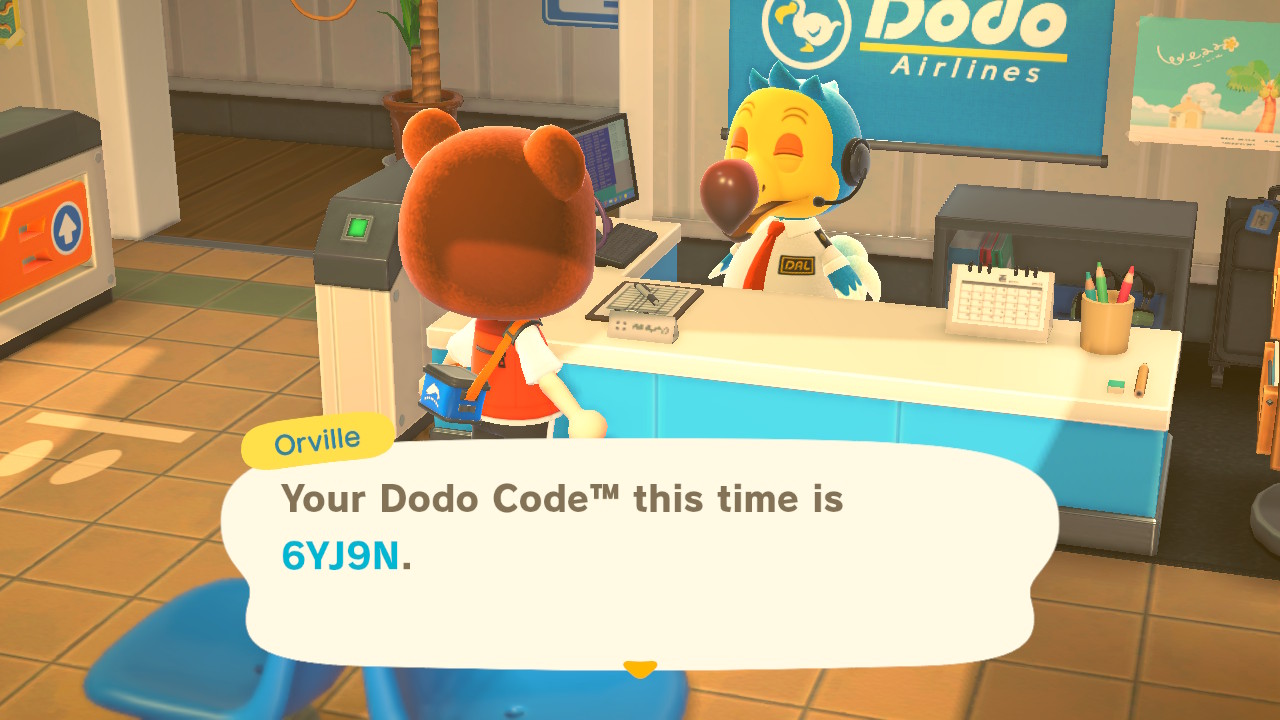
IMPORTANT NOTE: If you don’t want random people to show up to your island, don’t post your code anywhere! Tell your friends they shouldn’t share the code, too.
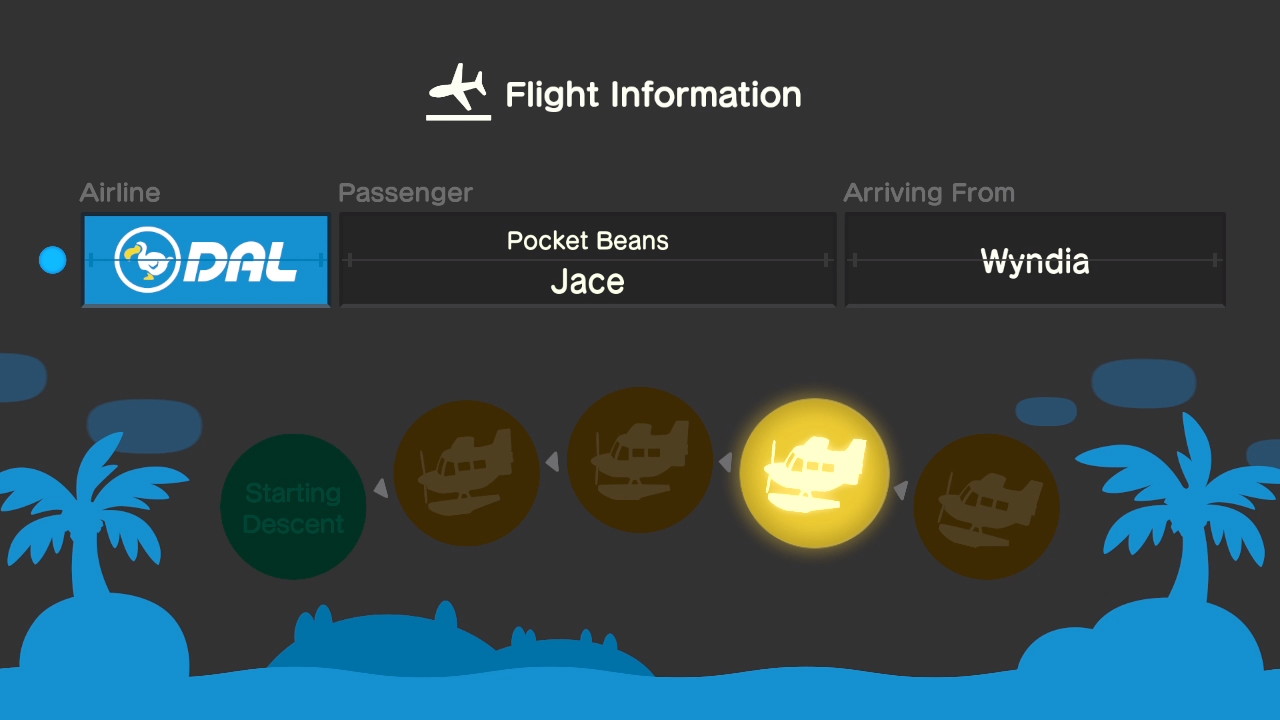
If all goes well, you should now be flying to your friend’s island, or your friend should be on their way to yours.
If you haven’t added them to your Nintendo Switch Friend List, you can add them through Search for Users You Played With after playing with them in Animal Crossing.
Now that you’ve added them to your Switch Friend List and met them in the game, both of you should now be in each other’s Animal Crossing friends list.
You can now send letters, gifts, and island invites to each other!
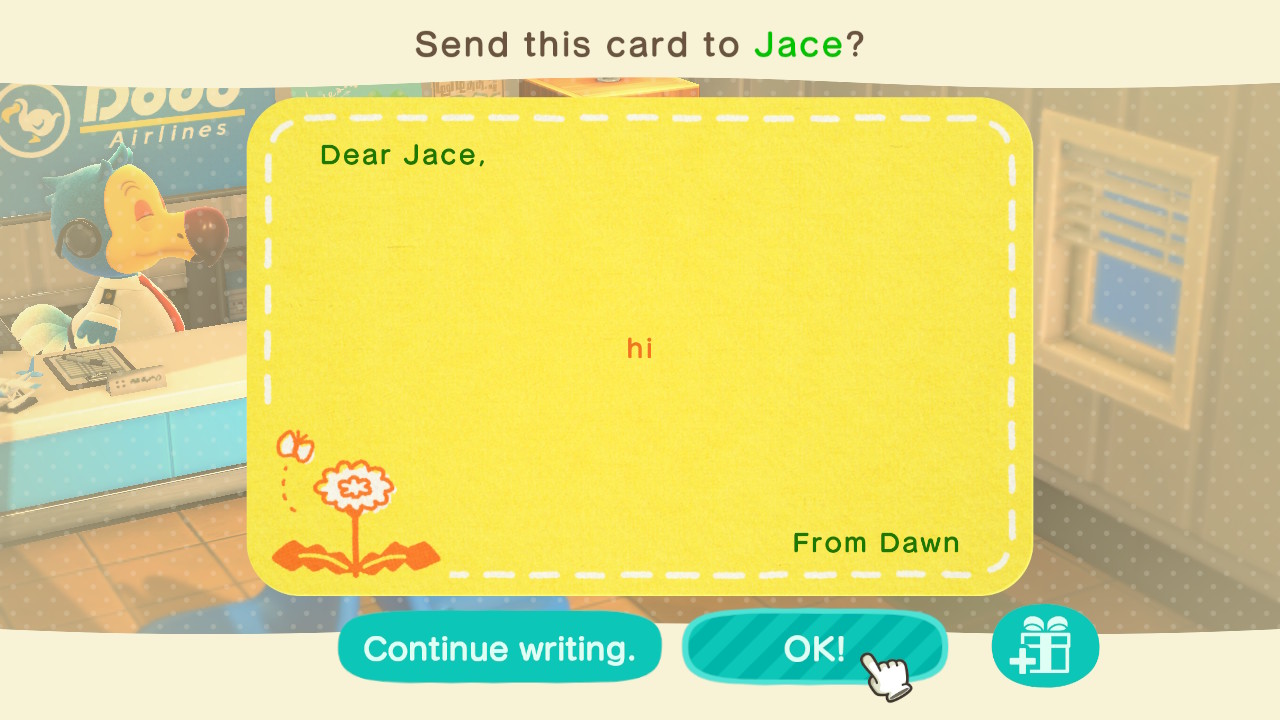
Bonus: Become Best Friends
Now you can level up your friendship with your friends by becoming Best Friends in the game! All you have to do is open your NookPhone, go to the Best Friends List app, and press ‘r’ on your controller until you get to the Friends list.
Find your friends you want to be best friends with and press ‘a’ to send a request.

Being Best Friends in the game has some added features. You can now chop trees and dig holes at your friend’s island and chat with them via the NookPhone.
It’s lovely to have friends, but Animal Crossing makes it a bit troublesome to do it. Hopefully, this guide has helped you level up your friendship with your fellow Animal Crossing players.
Remember to stay safe, be kind, and follow the etiquette of online interaction.

