Star Wars is one of the most popular franchises in the world, and Star Wars Jedi: Fallen Order is one of the newer additions to that universe.
The game was released in 2019 and followed Cal Kestis, a young man who is trying to become a Jedi Knight.
The story takes place after the events of Star Wars: Episode III – Revenge of the Sith, and Cal’s journey is one that is both exciting and heartwarming.
The game itself is very well made, with stellar graphics and gameplay that is both challenging and fun.
In addition, the characters are all likable and well-developed, and the story is intriguing and filled with twists and turns. Overall, Jedi Fallen Order is an excellent game that Star Wars fans will love.
Quick Links
- Mods for Jedi: Fallen Order
- 20. Faster Startup and Config Tweaks
- 19. Hide Bd-1
- 18. Darth Revan
- 17. Dismemberment Alpha
- 16. No Corpse Removal
- 15. The Clone Wars V1.1
- 14. Female Cal Audio
- 13. Infinite Arena Points
- 12. Run in Mantis
- 11. Ahsoka Tano
- 10. True New Journey Plus/New Game Save Plus
- 9. Skywalker Reshade FX – True Hdr
- 8. Lightsaber Color Editor
- 7. Better Call Cal Mod
- 6. No Climbing Claws
- 5. Lightsaber Marks
- 4. The Mandalorian
- 3. Cal’s Hair Salon
- 2. Kylo Ren
- 1. Moose’s Cinesabers
Mods for Jedi: Fallen Order
In this article, we take a look at the 20 best mods for Jedi Fallen Order.
These modifications include cosmetic changes and other various tweaks that can improve your gameplay experience while playing on PC.
20. Faster Startup and Config Tweaks
Faster Startup and Config Tweaks makes changes to speed up the initial loading time of Jedi: Fallen Order.
Some gamers were disappointed to find that the game’s graphics weren’t quite up to par. Others were annoyed at the time it took for the game to boot up.
This mod addresses both these issues by making some minor changes to the in-game graphics.
In addition, the mod also removes the intro video, which can be an additional helpful time-saver for gamers who just want to get into the action.
19. Hide Bd-1
Hide BD-1 makes the small bot invisible.
BD-1 is the little robot that accompanies the player throughout the game, and while he’s cute, some players find him distracting when taking screenshots.
The mod makes BD-1 invisible so that players can take pictures without him in the frame.
Overall, the mod is a fun way to customize your game experience and curate your personal sense of game immersion as you play experience this Star Wars story.
18. Darth Revan
This mod replaces Cal Kestis with Darth Revan.
First introduced in the 2003 video game Knights of the Old Republic, Revan quickly became a fan-favorite thanks to his complex backstory and morally ambiguous nature.
Now, players can experience Jedi: Fallen Order with the aesthetic of this iconic Sith with a mod that replaces Cal Kestis with a custom Darth Revan model.
Not only does this mod change Revan’s appearance to match his in-game model from Knights of the Old Republic, but it also comes with custom in-game cloth physics adjustments.
17. Dismemberment Alpha
Dismemberment Alpha allows the player to slice up imperial troopers.
This mod changes the meshes and ragdoll physics of every imperial trooper so that when they die, their limbs will come off.
The result is a much more gruesome and realistic death for these troopers.
Dismemberment Alpha is not only visually exciting, but it also provides a significant boost to the realism and immersion of Jedi: Fallen Order. This is how real lightsabers would work, after all.
We found the mess of assorted arms, legs, and heads a little comical. It brings new meaning to the phrase “pick up the pieces.” This may be a dark-sided desire, but we don’t judge.
16. No Corpse Removal
No Corpse Removal sets the fallen enemy removal timer to 9999, leaving their bodies on the field.
One of the big issues with Jedi: Fallen Order and similar games is that the corpses of your enemies disappear after only a few seconds.
Many gamers find this to be an immersion-breaking mechanic. If you kill many enemies, you want to be able to admire the result of your effort.
This mod for the game prevents corpses from despawning. With this mod installed, you can finally have the satisfaction players expect from battle.
Thanks to the mod, you can now fight your way through hordes of enemies without having to worry about whether or not they’ll disappear on you.
15. The Clone Wars V1.1
The Clone Wars mod swaps the Storm Trooper model for a Clone Trooper.
If you’re a fan of both The Clone Wars and Jedi: Fallen Order, then you’ll be happy to know that there’s a mod available that replaces the Storm Trooper enemies with Clone Troopers, giving you a Star Wars: The Clone Wars experience.
This mod was created by a fan of both franchises and is available for free. It’s a great way to add some extra variety and spice to your Fallen Order playthrough with a simple, purely cosmetic switch.
14. Female Cal Audio
This mod replaces the main character’s dialogue with a Female Cal voice.
Thanks to this mod, players can experience the game from the perspective of a female Jedi. The mod replaces Cal’s voice lines with those of a female voice actor.
This mod is still under development, but we applaud the creator for using her own voice and taking the imitative and effort to mod the game to make it suit her wants; that’s what modding is all about.
We found this swap an amusing change of pace and are excited to see if she releases a more polished version soon.
13. Infinite Arena Points
Infinite Arena Points allows players to fill Meditation Training with as many of whichever type of enemy they want.
This mod essentially allows you to fight as many enemies as you can stuff into the arena during meditation training.
The main reason why this mod is so popular is that it allows for some crazy situations in the arena.
With this mod, you can now fight as many walkers, Sith, troopers, etc., as your computer can handle. Overdoing it can crash some machines, so be careful.
This mod is a blast that adds hours of replayability to Fallen Order.
12. Run in Mantis
Run In Mantis simply allows the player to sprint aboard their ship.
The Mantis is Cal’s ship in Jedi: Fallen Order, and it’s a pretty great vessel – it’s got everything he needs, including a medical bay, a training room, and a place to eat and sleep.
However, one thing it doesn’t have is a way for Cal to get some exercise.
That’s where the ‘Mantis Running Mod’ comes in. This mod simply allows Cal to run while aboard the Mantis.
Jokes aside, being able to run in the ship saves time that really starts to build up throughout a playthrough of the game.
This small quality of life change adds that much more polish to this Star Wars game.
11. Ahsoka Tano
This mod changes the main playable character to Ahsoka Tano.
For gamers who want to experience Star Wars: Jedi Fallen Order in a whole new way, this mod allows players to take on the role of Ahsoka Tano instead of Cal.
Ahsoka is a fan-favorite character from the Clone Wars series, and this mod brings her to life in the game with a custom-made model.
Ahsoka’s courage and determination have earned her the respect of both her friends and her enemies, and she has become one of the most popular characters in the Star Wars universe.
Thanks to her unique design and exciting story arc, Ahsoka is sure to be a fan favorite for years to come.
10. True New Journey Plus/New Game Save Plus
New Game Plus Save and True New Journey Plus are save files that allow players to start from the beginning of the story with all unlockables unlocked.
These new game plus save files start from the beginning of the story but with all items, outfits, and powers unlocked that make additional playthroughs exciting and interesting
It would also allow players that don’t enjoy grinding to enjoy the game to its fullest potential.
True New Journey Plus offers different tiers of unlocks to tailor the difficulty to each player, whether you want to do some of the heavy lifting or enjoy everything at your fingertips.
9. Skywalker Reshade FX – True Hdr
Skywalker ReShade preset enhances the graphical settings and appearance of the game.
This downloadable Reshade preset has been released, which significantly enhances the graphics.
The preset modifies lighting effects, making the world look more realistic. It also increases the contrast, making colors pop.
In addition, the preset makes some subtle changes to the way textures are rendered, making them appear sharper and more detailed.
All of these enhancements combine to offer a “True HDR” visual presentation without much effort for the player.
ReShade is a game modification tool that allows you to customize the way your game looks. It is compatible with hundreds of popular titles.
8. Lightsaber Color Editor
Lightsaber Color Editor lets gamers recolor their lightsabers.
For Star Wars fans, one of the most fun parts of the fictional universe is designing and customizing your own lightsaber.
While the game comes with a decent selection to choose from, some players have found that they’re limited in terms of creativity.
There’s good news: a mod that lets you create any custom lightsaber color you want. The mod is easy to install and use.
Simply select the color you want from a palette, and then apply it to your lightsaber in-game.
Whether you’re looking to create a realistic replica of your favorite Jedi’s weapon or just experiment with some new colors, this mod is definitely worth checking out.
Our go-to color is a bright neon purple. What’s yours?
7. Better Call Cal Mod
Better Call Cal is a comprehensive overhaul of Cal, BD-1, and the Mantis.
Better Call Cal is a complete revamp of the main character’s visuals, with dozens of individual customizations to choose from.
The modder has done a fantastic job of bringing Cal Kestis’ style up to par with modern standards for character creation, and the result is a much more immersive, personal, and enjoyable experience.
Whether you’re looking for a simple texture upgrade, new hair, skin, or a complete overhaul of Cal’s aesthetics, this mod is definitely worth checking out.
6. No Climbing Claws
No Climbing Claws hides Cal’s claws when he climbs.
Cal’s climbing claws in Jedi: Fallen Order are a great asset, allowing him to scale walls and cliffs with ease. However, they can also look a bit wonky.
This mod for the game allows players to hide the climbing claws when Cal is climbing, instead showing his natural human hands.
This not only looks more realistic, but it also fixes bugs that can arise if the player has swapped Cal’s model into other parts of the game. In addition, the mod includes some minor bug fixes and tweaks.
5. Lightsaber Marks
Lightsaber Marks makes the iconic weapons leave behind a white-hot trail on surfaces they touch.
This mod makes it so that when your lightsaber comes into contact with any surface, it will leave behind a scorch mark.
The mark will be permanent, so you’ll be able to see exactly where you’ve been slashing your way through the environment.
This makes the game more visually believable; don’t underestimate this small but mighty bit of immersive detail.
4. The Mandalorian
The Mandalorian mod swaps Cal Kestis with Din Djarin, The Mandalorian.
If you’ve ever wanted to explore the Star Wars universe as The Mandalorian, now you can. This mod swaps out the main playable character, Cal, for Din Djarin.
Even though it’s a minor swap, it’s a lot of fun. This version is based on Din’s season two outfit.
Din Djarin, also known as the Mandalorian, is a popular character from the Star Wars franchise and Disney+ series.
He is a skilled bounty hunter, often accepting jobs to capture or kill dangerous criminals.
In addition to his fighting skills, Din Djarin is also an excellent pilot and has a keen understanding of strategy and tactics.
His Resourcefulness, combined with his courage and determination, makes him an outstanding leader and Grogu savior.
3. Cal’s Hair Salon
Cal’s Hair Salon adds new hairstyles and beards for the playable character, Cal.
When players take control of Cal Kestis in Jedi: Fallen Order, they’re stuck with the hairstyle the developers gave him.
However, this mod adds a whole bunch of new hairstyles and beards for Cal, giving players a lot more customization options.
Not only does this mod add more variety, but it also allows players to tailor the look of their playable character to their own taste.
2. Kylo Ren
This mod replaces Cal Kestis with Kylo Ren, who made his debut in The Force Awakens.
For anyone looking to add a bit of extra spice to their Jedi: Fallen Order gameplay experience, this mod replaces the main playable character with a custom model of Kylo Ren.
It is purely a cosmetic change, but it can actually have a significant impact on the game experience.
Additionally, it can add an extra layer of immersion, as players will feel like they are genuinely taking on the role of the iconic and questionably villainous Kylo Ren.
This mod is the visual change; there are option voice packs out there to enhance the effect.
1. Moose’s Cinesabers
Cinesabers adds lightsabers to Jedi: Fallen Order that are accurate to the Star Wars movies.
As any living human knows, the lightsabers are an iconic part of the franchise. Each Jedi and Sith has its own unique blade.
However, in the latest Star Wars game, Jedi: Fallen Order, the lightsabers are rather simplistic and lack the individuality of blades seen in the films since players are stuck with Cal.
Fortunately, there’s a mod for that!
Cinesabers adds new lightsaber models inspired by the sabers seen in the original trilogy, prequel trilogy, and sequel trilogy.
Plus, some blades come with scene-specific alternate colors. So whether you’re looking for Luke’s green blade on Dagobah or Darth Maul’s red blade on Tatooine, this mod has you covered.
This mod is THE must-have for diehard fans.
You might also be interested in the following:

![Top 20 Best Jedi Fallen: Order Mods [2024]](https://nerdbear.com/wp-content/uploads/2022/09/Kylo-Ren-720x405.jpg)
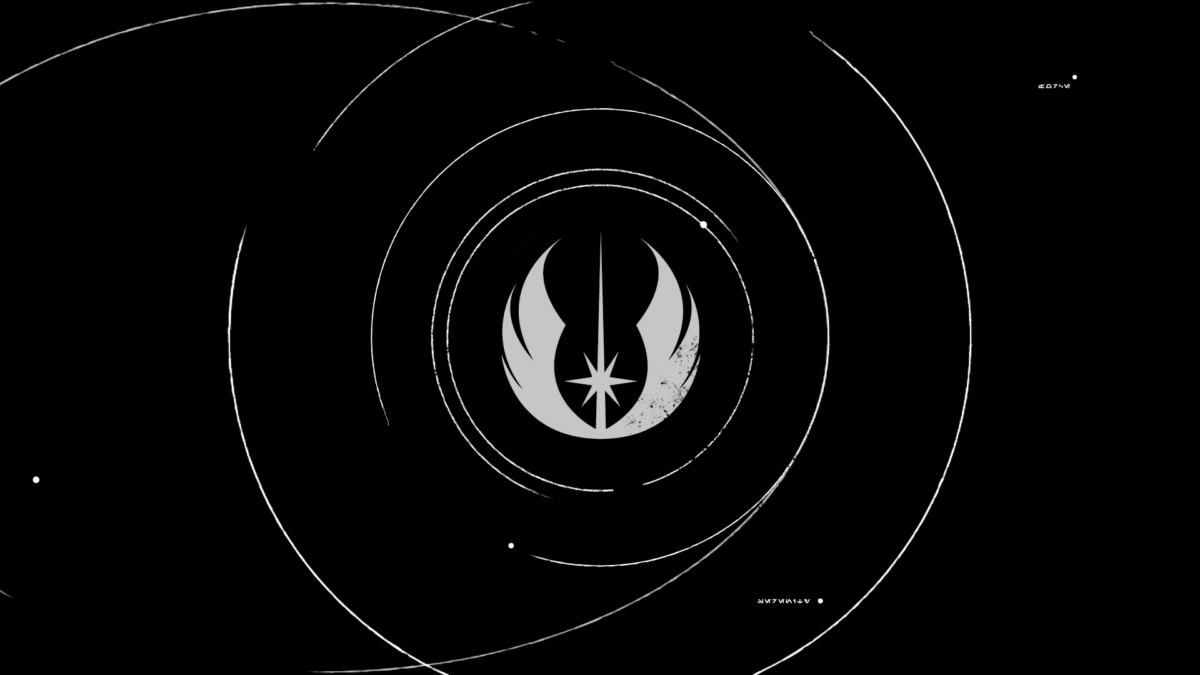











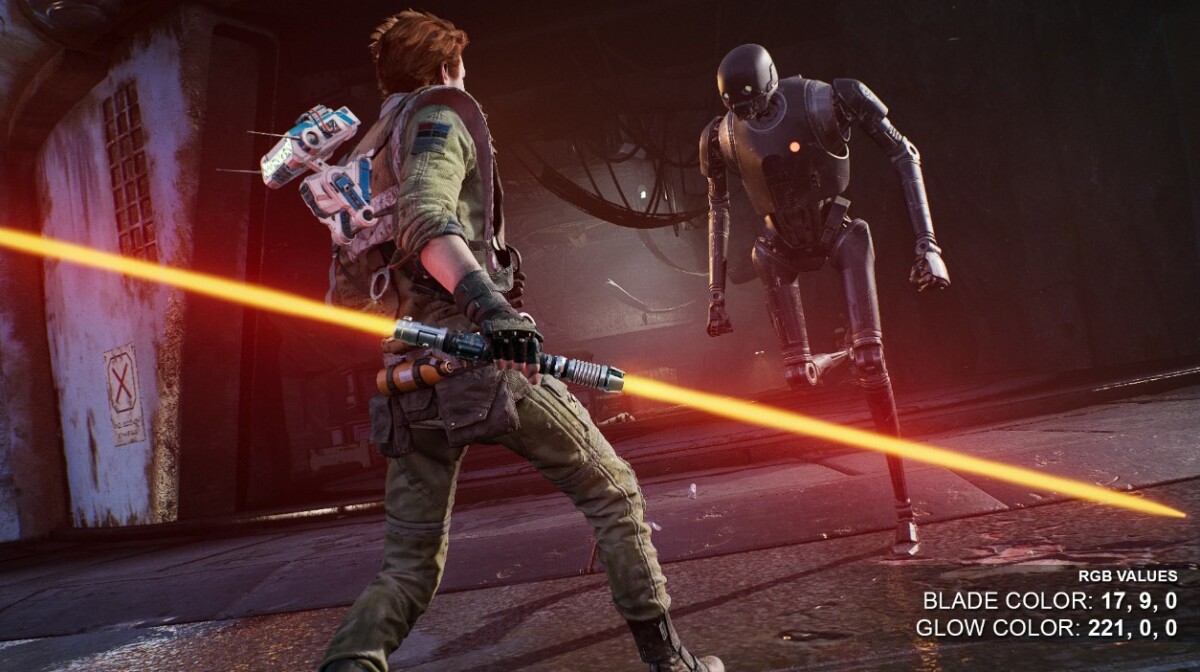


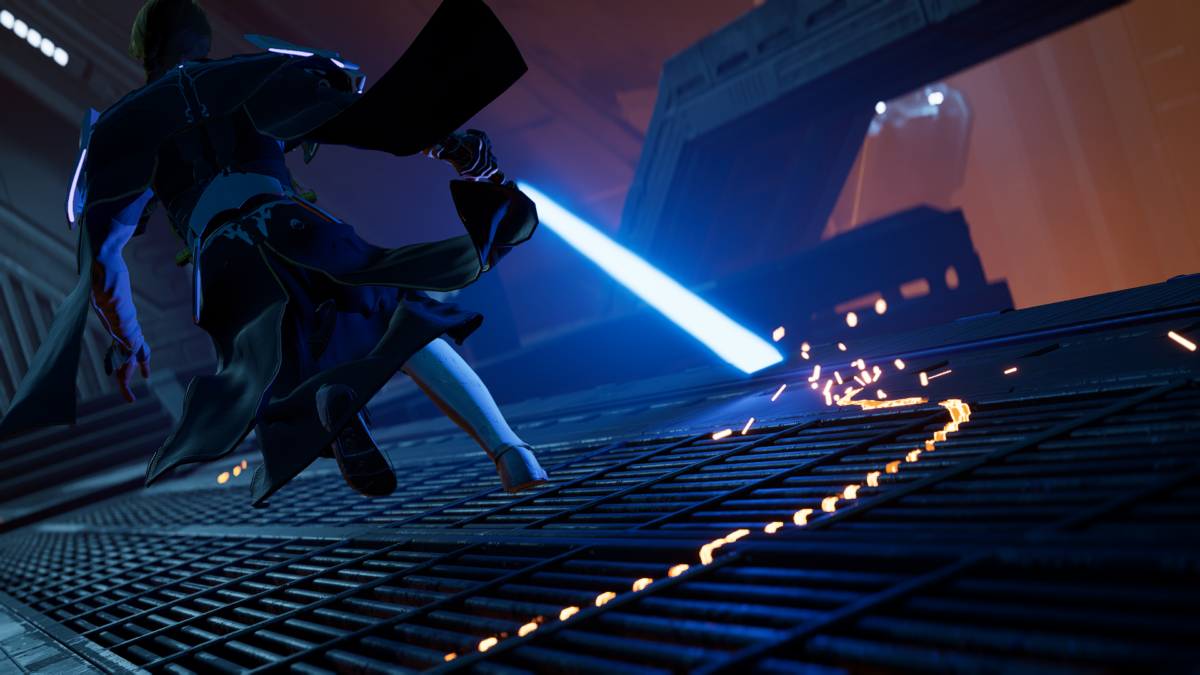




Top 10 Best Hollow Knight Mods [2023]
Saturday 22nd of July 2023
[…] The Best Jedi Fallen: Order Mods […]